
Template TOU
They are for Personal Use ONLY.
Do NOT share in groups/forums etc. have them come to my blog to download them for themselves.
You can use my templates for tutorials as long as you credit me and link back to my blog.
You CANNOT supply them for your tutorials either.
Saturday, May 30, 2009
 Unique
Unique
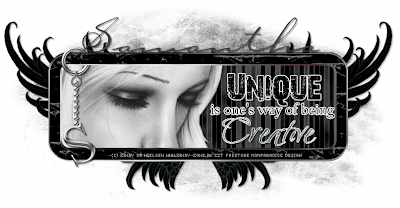
click to view image larger
 I'm using the very talented artwork of Zindy SD Nielsen. You need a license to use her work. She does offer some free tubes which you can obtain at her site Zindy Zone.
I'm using the very talented artwork of Zindy SD Nielsen. You need a license to use her work. She does offer some free tubes which you can obtain at her site Zindy Zone.Supplies:
Wings and Metal Dangles by DoziBaer
Wings HERE and Dangles HERE
Tube of Choice
Font of Choice (I used Carlotta)
Mask of Choice...I can't remember which one I used Sorry =(
My Frame, Wordart, and texture(if this is yours please let me know so I can give you the proper credit) HERE
These supplies are for personal use and this tutorial only. You may not use these supplies for any other tutorials without permission. Please do not add any of these items to kits or grab bags.
Plugins:
Eye Candy Gradient Glow
I know its a lot...but here we go.
Open a new canvas 800x800, we can resize it when we are done. Flood fill white.
Copy and paste the black wings. Resize by 80%. Add a drop shadow.
Copy and paste my frame. Using the magic wand selection tool. click inside the frame. Selections-Modify-Expand by 5. New raster layer flood fill with black. Keep selected. Now copy and paste the texture. Invert selection and hit delete on your keyboard. Change the layer property to Luminance(L) and lower the Opacity to 36 or so. Select None. Move these two layers below the frame layer.
Copy and paste my wordart. Resize if needed. Place it in side the frame to the right. Add a subtle white gradient glow and a drop shadow.
Copy and paste one of the metal dangles. You can choose one that is the same letter as your name or some random letter its your tag. Add a drop shadow. Place it at the top left of the frame. Erase some of the metal loop to make it look like its hooked on the the frame.
See my tag for reference.
Take your magic wand and select inside your frame. Selection-Modify-Expand by 5. Copy and paste your tube. Place it the left of the frame. Invert selection and hit delete on your keyboard. Select none. Add a drop shadow. Move tube below frame layer.
Highlight the background layer. New raster layer flood fill with a color you like. Go to Layers-Load/save Mask-Load Mask from disk. Find your mask and hit OK. Merge group.
This is the time to crop your tag and resize it to your liking. Doing this now will make your name look better.
Add copyright and name. Add a heavy drop shadow to the name so it stands out.
And that's it.
Thanks for trying my Tut. Hope you had fun!!
Subscribe to:
Post Comments (Atom)
Followers
Labels
- Armando Heurta (1)
- award (2)
- Barbara Jensen (1)
- Camilla Drakenborg (2)
- Collab (1)
- Diana Martinez (1)
- Elias Chatzoudis (5)
- FTU (21)
- FTU Artist (2)
- Ismael Rac (21)
- Jamie Kidd (2)
- Jose Cano (1)
- Kat NKDA (1)
- Keith Garvey (5)
- Legends Art (1)
- No Kit Used (6)
- PinUpToons (1)
- PTU (45)
- Shawli (1)
- Sole Otero (1)
- Susan McKivergan (3)
- Suzanne Woolcott (7)
- Templates (20)
- Tuts (64)
- Unholy Vault Designs (1)
- Zindy S.D. Neilsen (4)




0 comments:
Post a Comment
Note: Only a member of this blog may post a comment.